SuperchargeHealthcare Qualitywith AI Analyst
Carelyze empowers healthcare organizations to deliver personalized, automated outreach at scale. We turn fragmented data into measurable engagement programs to improve outcomes for underserved populations through smarter, AI-assisted workflows.
Book DemoHow It Works
Build Health Agents Your Way
Describe and Build
Just prompt what the agent should do and the vibe builder automatically builds the healthcare analytics/outreach agent for you.
Connect Your Tools
Integrate with the systems you already use: SMS, email, patient records, databases, and calendars. Everything works together seamlessly.
No Coding Required
Modify workflows with drag-and-drop controls. Add steps, adjust timing, or change logic without waiting on IT or developers.
AI Handles Patient Communication
Natural Conversations
Our AI responds to patients via SMS and email in real time, answering questions, confirming appointments, and collecting information—just like a human staff member would.
Chat with Your Guidelines
Upload your organization's policies, FAQs, and protocols. The AI follows your rules and stays compliant with healthcare regulations while keeping responses personalized.
Smart Escalation
When patients need human attention, the AI automatically routes them to the right staff member. It books appointments, qualifies patients, and handles routine tasks autonomously.
Track Performance & Improve
Real-Time Dashboard
Monitor engagement metrics as they happen: response rates, completion rates, and bottlenecks. Instantly see which messages drive action and which need improvement.
Compare & Optimize
Test different approaches across patient groups and communication channels. Quickly identify what resonates with each audience and scale what works.
Share & Act
Generate reports for stakeholders, trigger follow-up campaigns for non-responders, and continuously refine your approach—all from one platform.
Agent Capabilities

Outreach Workflow Builder
Turn a plain-English prompt into a ready-to-run campaign workflow by sms/email with industry quality.

NL → SQL Healthcare Analytics
Drop in a CSV, Ask data questions in natural language; get accurate, org-scoped answers.

Cohort & Population Analysis
Compare groups over time to reveal trends and opportunities.

Instant Visualizations
Generate ApexCharts-ready charts from your database or uploaded files.

Outreach Analytics (SMS/Email)
Track sends, deliveries, and reads by channel, program, and time.

Workflow Monitoring
View active/failed runs and spot bottlenecks across your projects.

HIPAA Level Privacy and Safety
Organization/project scoping enforced; PII masked; safe SQL only.

Policy & Approval Explainability
Clear reasons when a step is gated, plus criteria to proceed.
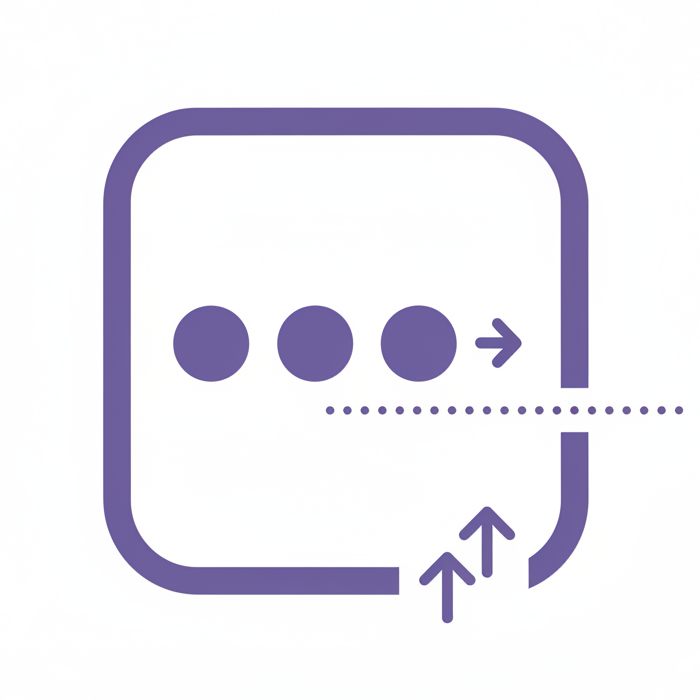
More Coming Soon
Why Choose Carelyze?
Powerful agentic AI for healthcare analyst
Leverage next-generation agentic AI that transforms simple instructions into fully autonomous workflows. Our system intelligently interprets your goals—building, executing, and optimizing complex data processes on your behalf.
HIPAA-Compliant Data Security & Privacy
Rest easy knowing your patient data is protected with enterprise-grade security measures. Our platform implements advanced data masking, end-to-end encryption, and comprehensive audit trails to ensure full HIPAA compliance.
Customizable AI Workflow
Design and deploy workflows tailored to your organization's unique needs, all through natural-language prompts. Integrate seamlessly with your existing tools and APIs, enabling the AI to orchestrate multi-step processes autonomously.
Automate & Visualize Your Healthcare Engagement
Automatically gather survey and engagement data from across channels, then watch it transform into intuitive, interactive dashboards. Drills down into patient feedback, treatment outcomes, or operational metrics with just a few clicks.
Meet Our Team
We are a stealth startup built by industry veterans and experts in AI, healthcare, and engineering.

Siyang
CEO
- Former Engineering Manager at Teladoc Health
- Led development of digital engagement products serving 28% of the U.S. population
- Deep expertise in healthcare digital engagement and patient activation
- UW-Madison Alum

Ryan
Co-founder
- Founding Engineer at Oscar Health
- 3+ years driving innovation in the HealthTech industry
- Specialized in building secure, HIPAA-compliant distributed systems
- Harvard Alum

David
Co-founder
- Senior Product Manager at C3 AI
- Specialized in enterprise AI solutions and data-driven product strategy
- Dual Master’s in Business & CS from Hult and Northeastern

Jose
Founding Engineer
- Senior Software Engineer with deep expertise in scalable distributed systems
- Architected high-performance applications for global user bases
- Expert in modern web technologies, cloud infrastructure, and optimization
Frequently Asked Questions
Time to Hire Your AI Analyst Assistant
333 West San Carlos Street, Riverpark Tower, San Jose, CA 95110